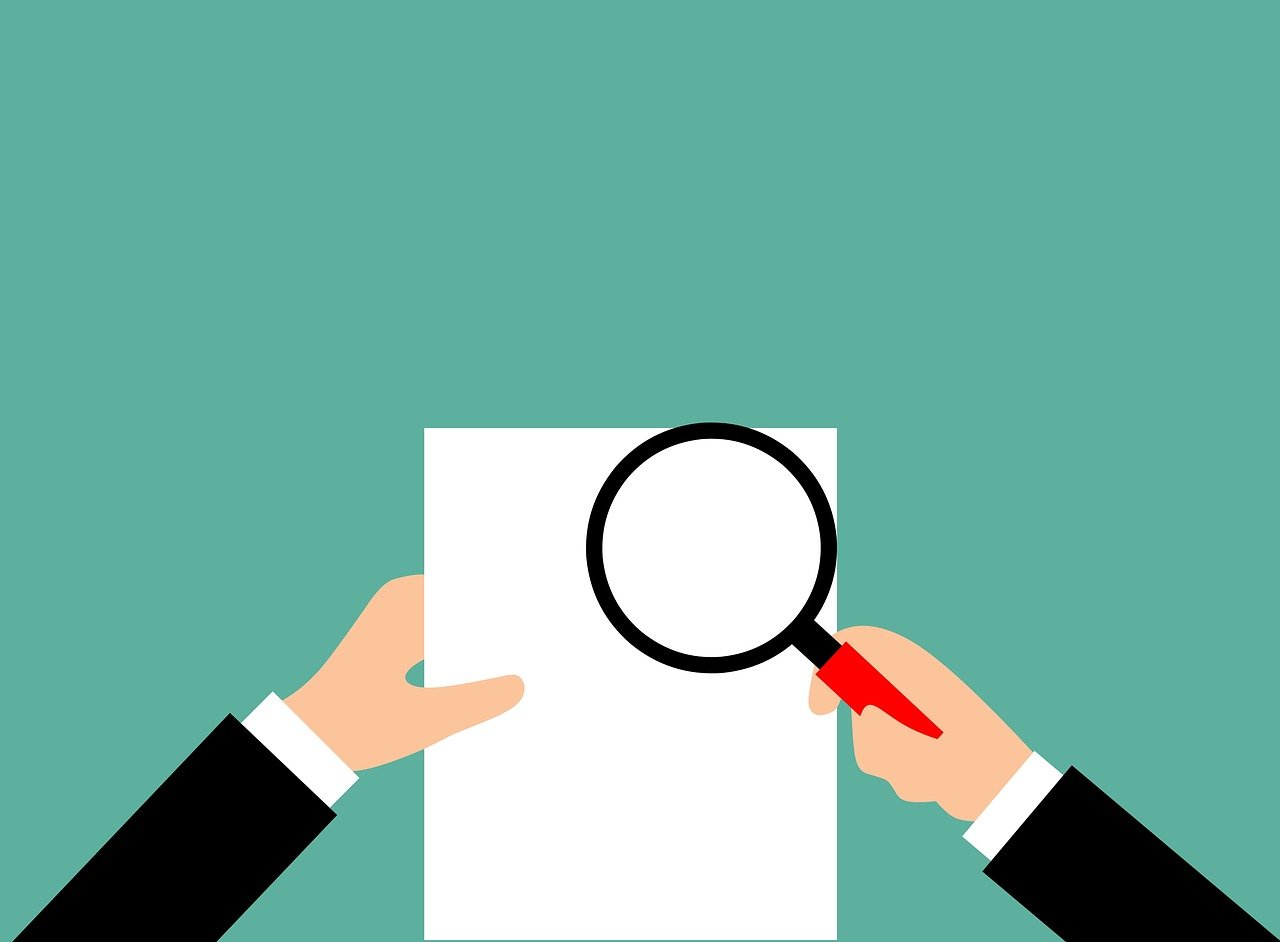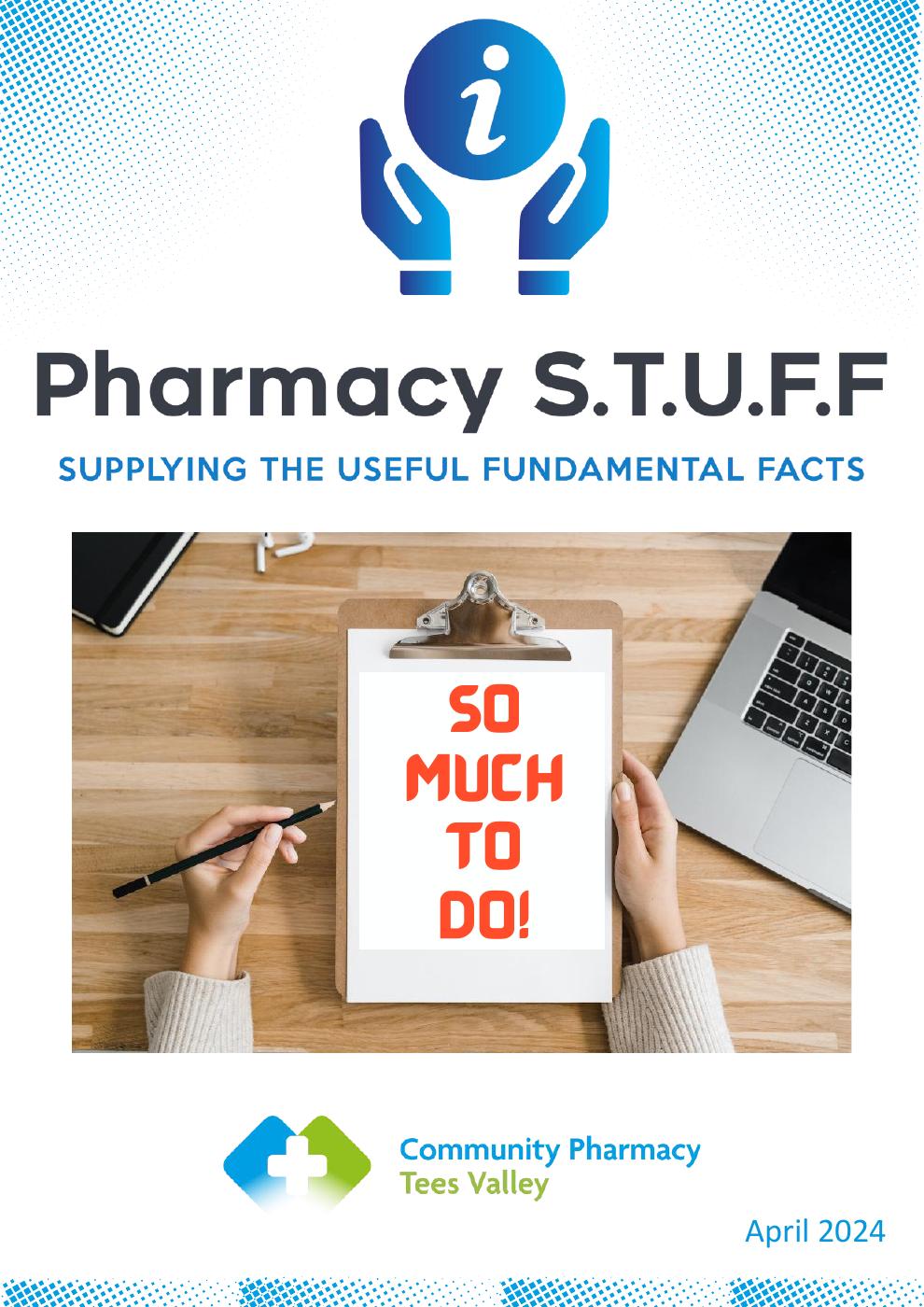Pharmoutcomes General Information
FAQs
There are help guides available on the pharmoutcomes page: link
https://media.pharmoutcomes.org/video.php?name=AddactionSupervisedConsumption
The admin of each provider account will need to deactivate accounts.
To disable users–
Go to the users profile and click on the ‘edit’ button on the right hand side of the name.
Once in the edit screen you will see a ‘disable’ box. Write the reason to disable the user in that box and then scroll to the bottom of the screen and click save.
This will disable the user.
If you have any questions, please do not hesitate to contact the pinnacle helpdesk from your homepage.
Should you require any additional training or support to increase the users within your team or just to use the system more efficiently please contact sandie.keall@nhs.net